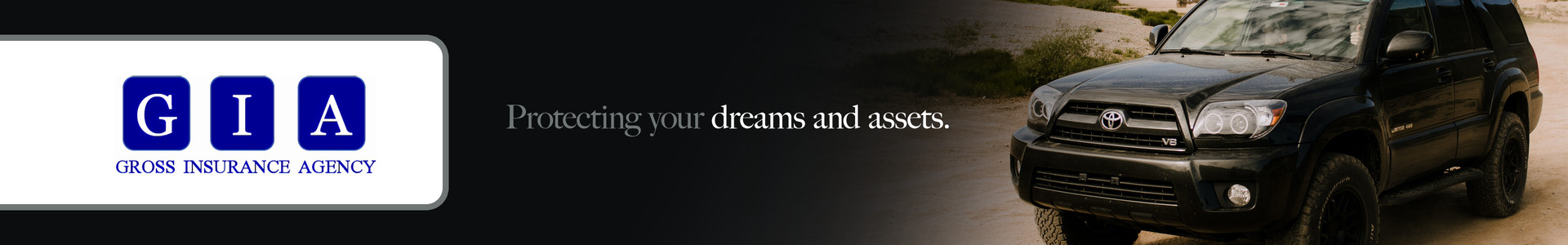When you hear about a cyber attack, it’s often a large company such as Equifax, Yahoo and Uber that’s involved. But those are only the cases that make the headlines. The fastest-growing targets of cyber attacks today are small businesses. According to the Verizon Data Breach Investigation Report, 61 percent of breaches in 2017 targeted smaller businesses, up from 53 percent in 2016. It’s estimated that more than half of small businesses and organizations that become victims of a cyber attack go out of business or face severe financial difficulties as a result. Here are some important ways to protect your enterprise:
When you hear about a cyber attack, it’s often a large company such as Equifax, Yahoo and Uber that’s involved. But those are only the cases that make the headlines. The fastest-growing targets of cyber attacks today are small businesses. According to the Verizon Data Breach Investigation Report, 61 percent of breaches in 2017 targeted smaller businesses, up from 53 percent in 2016. It’s estimated that more than half of small businesses and organizations that become victims of a cyber attack go out of business or face severe financial difficulties as a result. Here are some important ways to protect your enterprise:
Have quality data security systems and procedures in place. Having a technology professional help you protect your business is well worth the cost. Test your systems and procedures regularly and consider cyber liability insurance coverage.
Make sure everyone in the office is using “strong” passwords. What’s a strong password? It’s one that’s not easily guessed by someone who already may have some of your personal information. It’s one that uses eight or more characters and includes both upper case and lower case letters, numbers and symbols. A strong password is also one that is changed regularly. Never share a password via e-mail or text messages.
Use different passwords for different accounts. Avoid using the same password for different online services, particularly for financial accounts. Using multiple passwords and changing them regularly requires effort, but it significantly reduces your chances of becoming a victim of identity theft.
Avoid using public wi-fi and/or computers to access accounts. Avoid accessing accounts on a public wireless connection, such as at a coffee shop or airport. Passwords and other personal information can be stolen on a public wireless network. Make sure the settings on your computers and mobile devices will not automatically connect to any available wi-fi connection.
Watch out for links in e-mails. One of the most common tools for criminals are e-mails with links. Clicking on a ‘malicious’ link could send you to a website that’s designed to trick you into providing sensitive account information, cause computer viruses, or plant spyware to automatically infect your computer and allow fraudsters to obtain sensitive account information.
Having firewalls installed can help prevent this from happening, but everyone in your office needs to know that they should not click on links or download attachments in e-mails from unknown senders.
Understand the risk of ransomware. It’s a growing problem for small businesses. Using antivirus systems, being extremely careful when clicking on a link or downloading a file from an e-mail, backing up your data and keeping your software up-to-date can go a long way to helping manage this threat.